Another note to self, after trawling endless web articles on maintaining and managing metro apps in Windows 10 I have found a guide that actually works. It relies on a small app that makes a small change to the registry, allowing the user to take ownership of hidden/protected files and processes:
Author: Brendan McCloskey
MacOS ch340
mac osx ch340 install WORKS!! under Yosemite
well that was easy. MaxMSP and Fedora
After spending approximately 2 minutes in the Terminal Window (installing WINE), I now have access to all my old MaxMSP patches – not editable, but at least I can view and run all their contents. This will allow me to participate more fully in Gregory Taylor’s upcoming workshops at ISSTA2016 http://issta.ie/call-for-submission-2016/
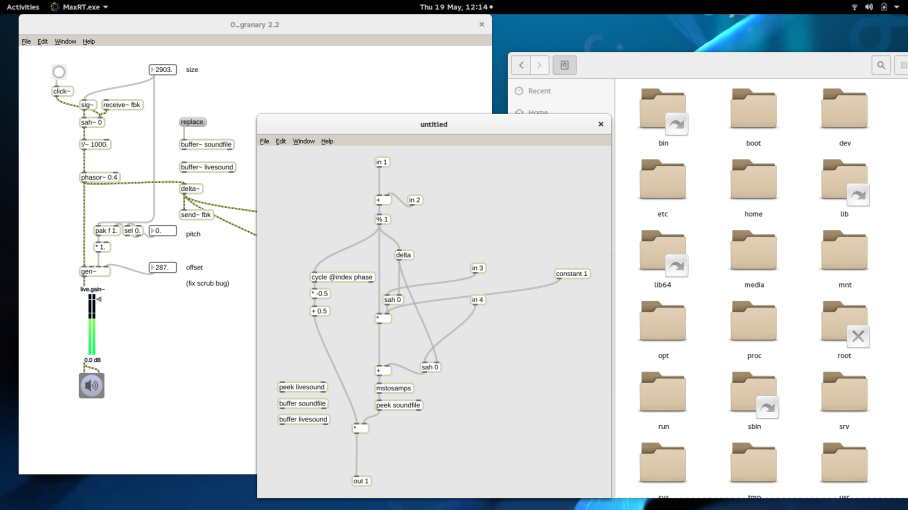
The very 1st thing you MUST do after upgrading to Windows 10
Kill yourself.
Letters from Fedora: conclusion
I have now worked out how to get a true dual-boot system running on my ASUS N55 Windows 7 laptop. With 4 exisiting partitions on my HDD, I shrank the OS volume to free up unallocated space, then I let the Anaconda installer do its job with default settings – I didn’t manually create /home, /boot, swap etc. And here’s Fedora 23 happily residing next to Win7:
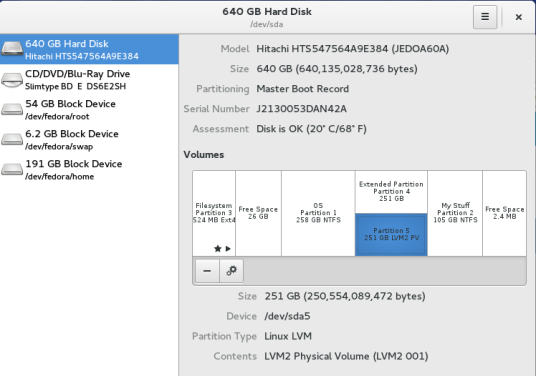
Letters from Fedora #3
Having successfully ran Fedora 23 from an external HD (on a Win7 laptop) for several weeks, the Linux OS (or the HD) failed. One fix suggested by a web trawl was to try booting with UEFI mode disabled in the BIOS, which didn’t work. But! Having UEFI mode disabled allowed me to install Fedora on my Windows volume, whereas this was an issue in the past – I didn’t have to change from MBR to GUID partition table. I simple shrank the Windows partition to free up 200GiB and let Linux install itself. Fedora 23 installed without a hitch, and I am now running a true dual boot system. And thanks to Justin Yang, I now have access to Arduino, Processing and Supercollider using the realtime kernel and Jack for low latency audio.
Oh, and all my various Arduino boards and clones work perfectly (apart from my agéd NG sad face). Bring on Pure Data.
Downgrading from Windows 10
A great little article on how to revert to previous versions of Windows, if it turns out that 10 isn’t for you. A single CMD line will give you the original product key, and then you can use Microsoft’s site to reinstall the Windows version you want:
wmic path SoftwareLicensingService get OA3xOriginalProductKey
or look in the Registry: http://www.howtogeek.com/206329
Letters from Fedora #2
Having suffered a persistent issue with Arduino Nano’s FTDI chip (under Windows 7) – the OS refuses to relinquish/refresh to COM port upon device removal – I thought I’d try installing several Nanos within Fedora. Result? Flawless integration, no searching for drivers (Arduino IDE 1.6.7) or device management. Now I don’t have to put them up for sale, I can use them with Supercollider.
todo: install PlanetCCRMA;
under Win7 try to disable automatic COM port enumeration, see if I can use them within either OS.
Inclusive Creativity Symposium
http://sharemusic.se/inclusive-creativity-sweden/ April 28th 2016. To include: Prof Frank Lyons, Prof Lizbeth Goodman, Gawain Hewitt and many more internationally recognised experts in Arts-Technology-Inclusivity
Letters from Fedora #1
Having spent most of the first weekend of 2016 trying to install a dual boot system on my aging ASUS N55S laptop, I thought I should recount my experiences, as a personal log mainly.
Fedora (23), first and foremost requires an extended partition on an OS. There are numerous tutorials out there, but the most n00b-proof one I found is here:
The reason for this is that the Fedora installer (Anaconda) needs to be able to create a number of volumes of differing sizes (/boot, swap, /home etc) and Simple Volumes, Logical Drives etc cannot support this (E&OE).
So, I created an extended partition in Windows 7, (which shows up as Free Space) and ran the Fedora installer (from a USB drive). It allowed me to create several partitions, for /boot, swap and / partitions but failed at the final hurdle BECAUSE:
MBR or Master Boot Record is gradually becoming replaced by GPT.